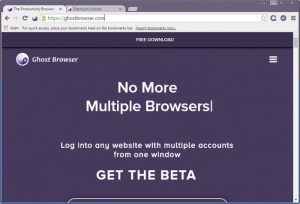Ghost Browser
2.0.1.3
Size: 48.09 MB
Downloads: 4659
Platform: Windows (All Versions)
So you have two Twitter or two Facebook accounts and you want to keep an eye on them both, at the same time. To do that with a regular browser, you either have to switch from one account to another, open one account in a regular window and another in an Incognito window, or use two separate web browsers (one for an account, one for the other). That’s not very efficient or convenient, now is it?
Ghost Browser address this situation by allowing you to log into multiple accounts. Each tab basically works as an independent browser window, meaning you can have Twitter account number 1 in one tab and Twitter account number 2 in another and easily monitor them both from the same browser window.
Ghost Browser is available for Windows and Mac. Once you’re done installing Ghost Browser on a Windows PC, it will ask if you want it to make it your default browser. The first time you run Ghost Browser, it will take you to a Start page that features some video tutorials and explains how to open a session, manage a session, and save a group of sessions to a project.
Seeing that Chrome is the most used desktop browser and most popular mobile browser in the world, chances are that you’re familiar with it. I bring this up only to mention that Ghost Browser is based on Chrome. So if you’re familiar with Chrome, you’ll immediately feel at home with Ghost Browser. It has the same minimalist interface, the same settings, and the same customization options. Ghost Browser even provides support for Chrome extensions.
Ghost Browser is available as a free and as a premium version. The free version is limited to 3 sessions and 3 projects.
Don’t waste time by switching from one online account to another or by using two different browsers to monitor separate accounts. Get Ghost Browser instead! It’s a multi-session browser that lets you log into multiple accounts.
Pros
Ghost Browser is available for Windows and Mac. The Start page features some video tutorials and explains how to open a session, manage a session, and save a group of sessions to a project. Each tab is independent, thus allowing you to login into account 1 in one tab and account 2 in another tab. Ghost Browser is based on Chrome.
Cons
The free plan is limited 3 sessions and 3 projects.
Ghost Browser
2.0.1.3
Download
Ghost Browser Awards

Ghost Browser Editor’s Review Rating
Ghost Browser has been reviewed by George Norman on 25 Jan 2017. Based on the user interface, features and complexity, Findmysoft has rated Ghost Browser 5 out of 5 stars, naming it Essential